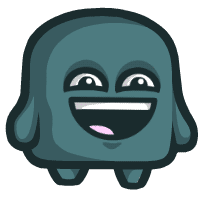Each month, we bring together a selection of the best tutorials and articles from across the whole Tuts+ network. Whether you’d like to read the top posts from your favourite site, or would like to start learning something completely new, this is the best place to start!
Psdtuts+ — Photoshop Tutorials
![Create Biologically Viable Alien Concept Art in Photoshop]()
Create Biologically Viable Alien Concept Art in Photoshop
Designing a plausible alien life form represents a challenge for concept artists. The monstrous creatures used blockbuster movies and video games can be relatively easily created, as they don’t need to be functional within a real world context. To design a creature that not only meets with a clients’ requirements, but is also potentially biologically viable requires a careful balance between plausibility and visual impact, a balance aided by careful research into the way real animals look and behave. In this tutorial, Alex Ries will explain how to illustrate an alien life form that could potentially exist in real life.
![Create a Realistic Photo Composite From a Sketch – Tuts + Premium Tutorial]()
Create a Realistic Photo Composite From a Sketch – Tuts + Premium Tutorial
When mixing photos, it’s often helpful to use digital painting techniques to help improve your scene. In this Tuts+ Premium tutorial, Nat Monney will show you how to combine several photos to create a realistic scene of a locomotive passing through a desert landscape. This tutorial will begin as a sketch, we will then show you how to combine photo manipulation and digital painting techniques to create finished artwork that looks amazingly close to the original sketch. This tutorial is available exclusively to Tuts+ Premium Members.
![How to Draw a Camcorder Icon From Scratch in Photoshop]()
How to Draw a Camcorder Icon From Scratch in Photoshop
In this tutorial, we will explain how to draw a camcorder icon from scratch in Photoshop using shape layers, brushes, and layer styles. Let’s get started!
Nettuts+ — Web Development Tutorials
![What’s Hot in 2013: Our Picks]()
What’s Hot in 2013: Our Picks
2012 was a fantastic year for new technologies, products, and frameworks in our industry. That said, 2013 is looking to be even better! Recently, I asked our Nettuts+ writing staff to compile a list of the technologies that they’ll be keeping a close eye on. Now these aren’t necessarily brand new, but we expect them to spike in popularity this year!
![Build a Twitter Clone From Scratch: The Design]()
Build a Twitter Clone From Scratch: The Design
This article represents the first in a new group effort by the Nettuts+ staff, which covers the process of designing and building a web app from scratch – in multiple languages! We’ll use a fictional Twitter-clone, called Ribbit, as the basis for this series.
![Best Practices When Working With JavaScript Templates]()
Best Practices When Working With JavaScript Templates
Maybe you don't need them for simple web apps, but it doesn't take too much complexity before embracing JavaScript templates becomes a good decision. Like any other tool or technique, there are a few best practices that you should keep in mind, when using templates. We’ll take a look at a handful of these practices in this tutorial.
Vectortuts+ — Illustrator Tutorials
![How to Create a Realistic Reindeer with Gradient Mesh in Adobe Illustrator]()
How to Create a Realistic Reindeer with Gradient Mesh in Adobe Illustrator
Did you know Rudolph was a female? Only reindeer ladies have their horns in winter. But, it’s not why I’m here. The reason is I’d like to show you how to draw a realistic reindeer with fluffy fur, using Gradient Mesh and more, in Adobe Illustrator. Moreover, you don’t need to be a professional to learn it! Ready to try?
![How to Create a Vector Glitter Text Art Effect]()
How to Create a Vector Glitter Text Art Effect
Follow this tutorial and learn how to create a vector glitter text effect in Adobe Illustrator. The glitter is the result of three effects: Note Paper, Stained Glass and Torn Edges but then we will use Live Trace to turn the glittery texture into a vector. You can easily create other color variations in tune with the winter holidays, so let’s begin!
![How to Create a Festive Dog Illustration in Adobe Illustrator]()
How to Create a Festive Dog Illustration in Adobe Illustrator
In today’s tutorial, I’m going to take advantage of the free photo stock file of the month over on Photodune and show you how I created this festive dog illustration in Adobe Illustrator. I’ll be using the stock image loosely and showing you how to follow it to produce a stylized portrait using the Paintbrush Tool, Gradients and more. So let’s get stuck in!
Webdesigntuts+ — Web Design Tutorials
![SEO Fundamentals for Web Designers]()
SEO Fundamentals for Web Designers
SEO (Search Engine Optimization) is an awkward topic to approach for beginners. Ironically, crawling the web for information about SEO often returns a huge amount of vague and contradictory marketing information. Fear not! If you think SEO is all unicorns and wizardry this session will arm you with the facts you need.
![The Sparkbox Responsive Design Process]()
The Sparkbox Responsive Design Process
At Sparkbox our responsive design process is fluid and changing, just like the technology we build with. I thought it would be nice to visualize this with a flowchart to illustrate our process, the team, our tools and workflow.
![Quick Tip: On The Fly Editing With DevTools Autosave]()
Quick Tip: On The Fly Editing With DevTools Autosave
Recently on Webdesigntuts+ we looked at Faster HTML/CSS Workflow with Chrome Developer Tools, and in today's Quick Tip we'll be getting you set up with a free plugin mentioned in that very tutorial. I promise this will seriously speed up your workflow – ready to get started?
Phototuts+ — Photography Tutorials
![Jonathan Cherry: Cities and Photography]()
Jonathan Cherry: Cities and Photography
Jonathan Cherry is a young photographer with a passion for taking engaging photographs. His images have offered him opportunities to travel and photograph new locations and communities. He also runs the extremely popular Mull It Over blog, profiling contemporary photographers from around the world. We caught up with him recently to give him the chance to be the interviewee and find out more about his work.
![How to Create Stunning Skateboarding Photography]()
How to Create Stunning Skateboarding Photography
You’re more likely to hear skateboarding called an art or a lifestyle than a sport. Skating is creating and style earns respect. If you’re looking for a new and creative outlet to explore, then you should give skateboarding photography a go.
![The Complete Guide to Photographing Classical Musicians]()
The Complete Guide to Photographing Classical Musicians
For those of us who regularly take promotional shots of bands and fashion, it can be easy to get stuck in a rut of approaching the same clientele over and over, when actually, the skills used for those shoots can be easily transferred to allow us to broaden our client base and vary out shooting style. Ive found that working with classical musicians is an absolute pleasure, they turn up on time and more often than not, they know what they want!
Cgtuts+ — Computer Graphics Tutorials
![Learning Autodesk Maya: A Beginners Introduction to the Software, Part 1]()
Learning Autodesk Maya: A Beginners Introduction to the Software, Part 1
If you’ve always wanted to dive into Autodesk Maya but didn’t know where to start, this new two part tutorial is for you! Besides being one of the premier software packages on the market for film, games and VFX. Maya’s seemly endless number of tools, features, and options make it extremely intimidating to learn (especially for beginners) but don’t let that stop you! Today we’re kicking off part one of Shaun Keenan’s new beginner friendly tutorial series, where he’ll take you deep into the dark depths of Maya and give you an in-depth look at many of the programs awesome features.
![Building a Complete Human Facial Rig In 3D Studio Max, Part 1: Bone Setup & Controls – Tuts+ Premium]()
Building a Complete Human Facial Rig In 3D Studio Max, Part 1: Bone Setup & Controls – Tuts+ Premium
Today we’re launching the next chapter in our epic series of character rigging tutorials for 3ds Max and Maya from author Soni Kumari. The series has so far covered everything you need to know about rigging complete characters in Maya with two fantastic, in-depth tutorials Complete Character Rig In Maya & Complete Facial Rig In Maya. And now we’re completing the series for 3D Studio Max.
![Creating an Old Weathered Low Poly Post Box in Maya, Part 1: Modeling & Mapping]()
Creating an Old Weathered Low Poly Post Box in Maya, Part 1: Modeling & Mapping
Learn how to create a low poly, highly detailed, old UK post box worn out by the weather, rusty and bitten up. A model suitable for use in the game industry or as an environment filler for your scenes. We’ll take a simple, straight forward eye-balled approach to the modeling while relying on several references images. We’ll then dive into the UVMapping and learn how to create a highly detailed PSD network shader via Maya, for the Color, Normal & Specular maps.
Aetuts+ — After Effects Tutorials
![Quick Tip – How To Automate Simple Track Marker Removal]()
Quick Tip – How To Automate Simple Track Marker Removal
In this tutorial I will be showing you a quick and easy way to remove tracking markers. Often tracking markers are needed to achieve accurate matchmoves, however we commonly find ourselves with the laborious task of having to remove these trackers.
![How to Create the Spider-Man 2 Title Effect]()
How to Create the Spider-Man 2 Title Effect
In this tutorial we will be recreating the look and feel of the title sequence from the 2004 movie “Spider-Man 2″. First we will create the “webs” that move across the screen, then we will use expressions and masks to isolate the intermittent shapes that are formed by those webs. Finally we will use these shapes as alpha mattes for copies of our logo or text.
![3D Building Fragmentation and Compositing – Part 1]()
D Building Fragmentation and Compositing – Part 1
We’re going to recreate the original camera from a shaky camcorder shot and make a building to line up with the one in the source plate. Using thinking particles and volume breaker to simulate it collapsing, we’ll camera map it and export the sequence for the 2nd part of this tutorial where we’ll integrate our render.
Audiotuts+ — Audio & Production Tutorials
![Rule of Three Part 2 – Orchestrating The Nutcracker]()
Rule of Three Part 2 – Orchestrating The Nutcracker
In a previous tutorial I introduced the Rule of Three, a concept used widely in the visual arts, and discussed how it could be applied to music for composing melodies. It’s a very effective rule of thumb for balancing the musical principle of repetition and variation.
![How to Use Side-Chain Compression to Make Rock Guitars Stay out of the Vocal’s Way]()
How to Use Side-Chain Compression to Make Rock Guitars Stay out of the Vocal’s Way
Choices, choices. Should you put the guitar upfront, like the egomaniacal guitarist you are, or should you actually put the vocal in the forefront, where it actually belongs. Such difficult decisions in the life of a mixing engineer.
![Quick Tip: Refining the Details in Your Audio Production]()
Quick Tip: Refining the Details in Your Audio Production
Have you ever wondered about what a mastering engineer thinks of the mixes he’s given? The details he hears that the producer missed? The things he wished were fixed during tracking and production? Well, today you find out.
/>
/> This quick tip is written by Barry Gardner, sole mastering engineer at SafeandSound Mastering.
Wptuts+ — WordPress Tutorials
![What’s New in WordPress 3.5]()
What’s New in WordPress 3.5
WordPress 3.5 is about to drop, the 80th version of WordPress to be released since May 2003, it brings with it some changes to help maintain its dominant position as the CMS of choice for bloggers and developers all over the world.
![Adaptive Blog Theme: Beginning Theme Development]()
Adaptive Blog Theme: Beginning Theme Development
We’re picking up where the Webdesigntuts+ Adaptive Blog Theme session left off. Now we take the adaptive HTML and CSS build, and turn it into a WordPress theme.
![Using bbPress as a Support Forum]()
Using bbPress as a Support Forum
bbPress is a tremendous plugin that provides a complete forum system done the WordPress way. Along with simply providing a great forum system for discussion boards, bbPress also works exceptionally well as a support platform, though there are several features that are missing from the core plugin. In this tutorial we’re going to walk through configuring the plugin for an optimal support forum.
Mobiletuts+ — Mobile Development Tutorials
![Learn iOS SDK Development from Scratch!]()
Learn iOS SDK Development from Scratch!
Interested in learning native iOS SDK development? Now is the perfect time to get started! Mobiletuts+ is pleased to announce an in-depth, fully up-to-date session on how to become an iOS SDK developer!
![Building a Shopping List Application From Scratch – Part 1]()
Building a Shopping List Application From Scratch – Part 1
In the next two lessons, we will put the knowledge learned in this session into practice by creating a basic shopping list application. Along the way, you will also learn a number of new concepts and patterns, such as creating a custom model class and implementing a custom delegate pattern. We have a lot of ground to cover, so let’s get started!
![Creating Your First iOS Application]()
Creating Your First iOS Application
Even though we have already learned quite a bit in this series on iOS development, I am sure you are eager to start building iOS applications that do something cool or useful. In this tutorial, your wish will be granted! Using Xcode, you will create an iOS project from scratch, modify the project’s source code, and run your application on either the iOS Simulator or a physical device!
Gamedevtuts+ — Game Development
![40+ Fantastic Game Development Tutorials From Across the Web]()
Fantastic Game Development Tutorials From Across the Web
The indie gamedev community is awesome: so willing to share tips, tricks, advice, and even detailed tutorials explaining important concepts. Here, I’ve rounded up a few dozen of my favourite examples from around the internet, covering coding, maths, game design, and being a game developer. This is the quality of content that we aspire to achieve at Gamedevtuts+.
![Designing a Boss Fight: Lessons Learned From Modern Games]()
Designing a Boss Fight: Lessons Learned From Modern Games
Boss battles have existed since practically the beginning of gaming and they have all followed a similar idea throughout the years: a big baddie that gets in the way of some major objective. In many cases they have had an overbearing role during the game’s story, with ongoing hints of their existence or of the approaching fight with them.
![Animating With Asset Sheets: An Alternative to Blitting]()
Animating With Asset Sheets: An Alternative to Blitting
So you’ve got your awesome game in the works, it’s got all sorts of complex physics, epic enemy AI or what-have-you. But it feels lifeless. You want some OOMPH, you want some animation!
Mactuts+ — Mac & OS X
![An In-Depth Look at iTunes 11]()
An In-Depth Look at iTunes 11
Alongside the launch of the iPhone 5, iPod Nano, and iPod Touch, Apple promised us an October release of iTunes 11; the biggest update to their all-in-one media management tool since the inclusion of a music store in 2003. As October came and went, Apple failed to deliver on time, instead pushing the release back to ’November”, and on the 29th the new iTunes finally shipped. With this major release comes a new interface, seamless iCloud integration, and a major design overhaul. In this article Ill take you in-depth into the new additions and changes to Apples Swiss Army Knife of media players.
![Dan Benjamin on Running the Best Podcast Network on The Web]()
Dan Benjamin on Running the Best Podcast Network on The Web
He created “NPR for geeks”, and with massively popular shows including Hypercritical, Build and Analyze, Back to Work, and Amplified, Dan Benjamin is perhaps one of the most prolific technology podcasters around. In addition to his personal talent, Dan’s 5by5 Network is currently home to over thirty shows, with topics ranging from health and fitness to app development. In the late summer of this year, I had a chance to talk to Dan for about an hour about his career, podcasting, and of course, his setup. This is that interview, uncut and in its entirety. Enjoy!
![Mactuts+ Quiz #2: Terminal Basics]()
Mactuts+ Quiz #2: Terminal Basics
Terminal is one of our favorite topics here at Mactuts+. It’s a truly advanced application that allows you to take control of your Mac at a level not possible with any other utility. Today we’re going to find out how much you’ve learned. Browse through our Terminal tutorials, then take the quiz below to test your knowledge!
Crafttuts+ — Craft & Handmade
![Create a Wondrous Winter Wonderland in a Jam Jar]()
Create a Wondrous Winter Wonderland in a Jam Jar
Everyone has their own ideal winter scene that they visualise, whether it’s in the city or set in a cute little village. This tutorial shows you how to craft your own, using accessible materials such as paper and a jam jar. It’s a Christmas-themed snow globe with a difference!
![Make a Wire-Wrapped Word for Your Wall]()
Make a Wire-Wrapped Word for Your Wall
I live in an apartment with all white walls and quite a minimal style, but there’s one thing that I’m stuck with and can’t afford to change – the ugly aging beige intercom handset. I’ve given a lot of thought to how I can hide or disguise it, to no avail. So I came up with a solution: instead of trying to hide it, I decided to create this neon wrapped wire speech bubble to place right next to it. Now the handset doesn’t stick out like a sore thumb anymore, it’s become part of a fun art piece.
![Knitting Fundamentals: Learn to Purl]()
Knitting Fundamentals: Learn to Purl
Most beginner knitters learn how to cast-on and how to do the knit stitch right away. Then, when somebody mentions learning the purl stitch, they run for cover. I know, I know, you just started to feel comfortable knitting, and now people want to throw something new at you, and it’s scary. Let me put your mind at ease by saying, I promise, this stitch is not nearly as terrifying as you think. In fact, with a little bit of practice, I’m sure you’ll be purling like a professional in no time!
FreelanceSwitch — Freelance Jobs & Information
![7 Resources New Freelancers Can Use to Figure Out What to Charge]()
7 Resources New Freelancers Can Use to Figure Out What to Charge
It’s possibly the most baffling question that faces new freelancers: What in the heck am I supposed to charge for my work?
You don’t have a sense of market rates yet. Your prospect doesn’t want to tell you their budget. Figuring out what to charge for your freelance services is intimidating.![How to Get More Fans on Facebook]()
How to Get More Fans on Facebook
Now you’ve created and set-up your Facebook Page, your next step is getting people to become Facebook fans and Like your Page. In this post, I show you how to increase likes on Facebook, drive Facebook fan engagement, and overall grow the number of your Facebook page fans. Learn how to get a bunch of Likes on your freelance Facebook page.
![How to Build a Strong Yearly Marketing Plan for Your Freelancing Business]()
How to Build a Strong Yearly Marketing Plan for Your Freelancing Business
As we approach the end of the year, it’s a good time to begin thinking about next year’s goals for your freelance business.
Maybe you’ve played your freelance marketing strategy loose so far in your freelancing business. Or maybe you have put together a roughly functional marketing plan in the past but want to improve upon those past efforts.